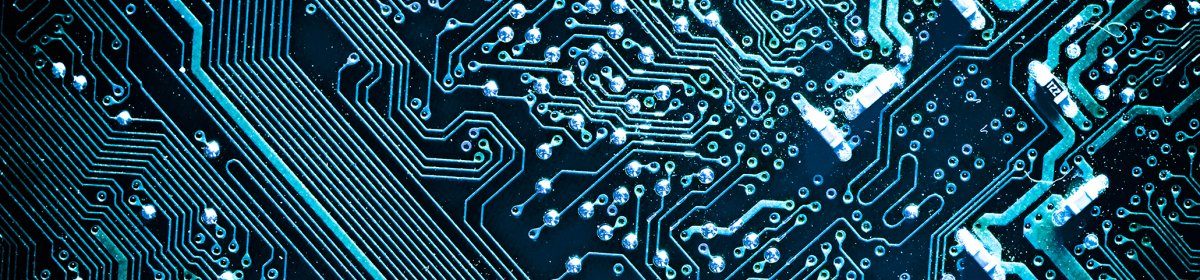I use iTunes Match and like it very much. However, my daughter also uses my iTunes account to buy some of her music, which I don’t want to see in my library. Luckily there is a way to hide iTunes purchases on an item by item basis.
I use iTunes Match and like it very much. However, my daughter also uses my iTunes account to buy some of her music, which I don’t want to see in my library. Luckily there is a way to hide iTunes purchases on an item by item basis.
To hide iTunes purchases:
- open iTunes on your computer (I’m using iTunes 11.2.0.114 on a Windows 7 PC)
- go to iTunes Store
- click on “Purchased” (on the right of my screen)
- all the albums you have purchased appear, you can also click on songs to see individual songs
- hover on the album cover and click on the x at the top left
Related article: My iTunes purchase is missing (aka how to unhide your iTunes purchases)